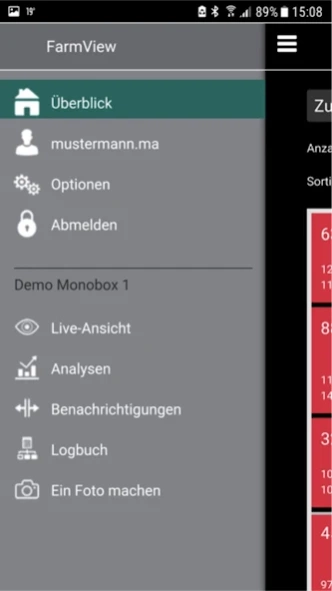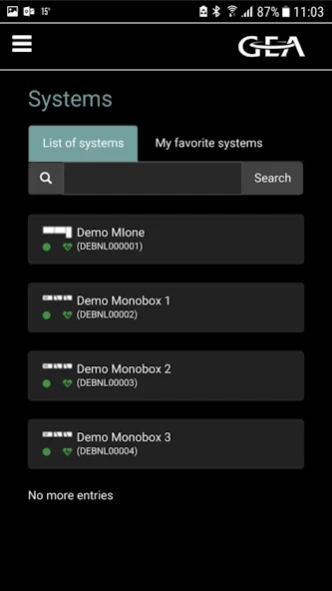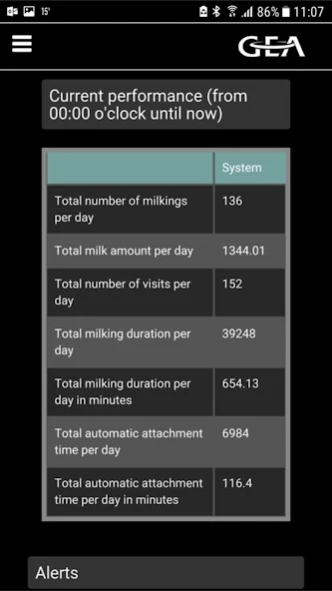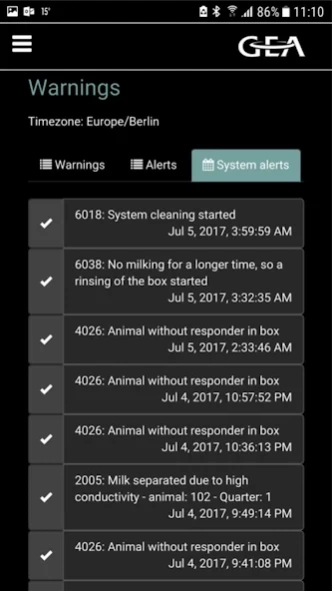GEA FarmView 3.1.0
Free Version
Publisher Description
GEA FarmView - Service and condition monitoring for automatic milking systems in real time
Protect your investment of the milking system
with a modern software solution for condition monitoring of your automatic milking system. Additionally to the web application, you will have a complete overview about your system’s performance with the mobile apps at any time and from everywhere. Receive all the benefits of FarmView by signing a service contract with your dealership.
Performance analysis:
Milk yield, milking duration, attachment performance, work load of your system and many other parameters can be analyzed per box or per system. That way negative tendencies will be recognized in time and down times can be prevented.
Daily data backup:
FarmView provides daily backups of your herd management software, so that in case of a PC breakdown the latest data will always be available.
Live view of the milking process:
In times of automation in which a steady presence during the milking process is not required, you will get a holistic overview about the current milking process.
Intelligent warning system
You will receive all system alarms per push message and/or e-mail to your smartphone. You can also customize your own warnings for the system parameters that are most important to you.
Quick reaction times due to remote access:
Through FarmView you will able to remote access your system PC or herd management PC. That way, you can access your data from anywhere to monitor or review your operation. As well, your dealer technician can get quick access to your data and can support you quickly in case of an emergency.
About GEA FarmView
GEA FarmView is a free app for Android published in the Office Suites & Tools list of apps, part of Business.
The company that develops GEA FarmView is GEA Farm Technologies GmbH. The latest version released by its developer is 3.1.0.
To install GEA FarmView on your Android device, just click the green Continue To App button above to start the installation process. The app is listed on our website since 2024-01-26 and was downloaded 11 times. We have already checked if the download link is safe, however for your own protection we recommend that you scan the downloaded app with your antivirus. Your antivirus may detect the GEA FarmView as malware as malware if the download link to de.incloud.gea is broken.
How to install GEA FarmView on your Android device:
- Click on the Continue To App button on our website. This will redirect you to Google Play.
- Once the GEA FarmView is shown in the Google Play listing of your Android device, you can start its download and installation. Tap on the Install button located below the search bar and to the right of the app icon.
- A pop-up window with the permissions required by GEA FarmView will be shown. Click on Accept to continue the process.
- GEA FarmView will be downloaded onto your device, displaying a progress. Once the download completes, the installation will start and you'll get a notification after the installation is finished.